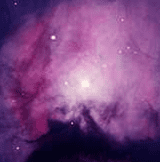Github Action Workflow 触发运行分析
目标🔗
单个 (或多个) Workflow 之间触发运行逻辑,搞清楚究竟是按照什么样的顺序运行。
最直接 on.<push>🔗
When using the push and pull_request events, you can configure a workflow to run based on what file paths are changed. Path filters are not evaluated for pushes of tags.
Use the paths filter when you want to include file path patterns or when you want to both include and exclude file path patterns. Use the paths-ignore filter when you only want to exclude file path patterns. You cannot use both the paths and paths-ignore filters for the same event in a workflow. If you want to both include and exclude path patterns for a single event, use the paths filter prefixed with the ! character to indicate which paths should be excluded.
If at least one path matches a pattern in the paths filter, the workflow runs. For example, the following workflow would run anytime you push a JavaScript file (.js).