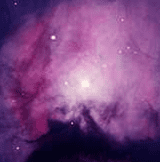Bazarr setup.
Install🔗
See also here
sudo apt-get install python3-pip python3-distutils -y
wget https://github.com/morpheus65535/bazarr/releases/latest/download/bazarr.zip
unzip bazarr.zip -d ~/bazarr
cd bazarr
python3 -m pip install -r requirements.txt
Setup as system service🔗
Reference at here
You have to create a bazarr.service file in /etc/systemd/system that would contain the following text:
sudo vim /etc/systemd/system/bazarr.service
[Unit]
Description=Bazarr Daemon
After=syslog.target network.target
# After=syslog.target network.target sonarr.service radarr.service
[Service]
WorkingDirectory=/home/green/bazarr/
User=green
Group=admin
UMask=0002
Restart=on-failure
RestartSec=5
Type=simple
ExecStart=/usr/bin/python3 /home/green/bazarr/bazarr.py
KillSignal=SIGINT
TimeoutStopSec=20
SyslogIdentifier=bazarr
ExecStartPre=/bin/sleep 30
[Install]
WantedBy=multi-user.target
sudo systemctl daemon-reload
sudo systemctl enable --now bazarr
sudo systemctl status bazarr
sudo systemctl restart bazarr
Configure🔗
You can set your password at the UI.
Sonarr🔗
Enabled, See here
Provider🔗
Add Zimuku, assrt, Opensubtitle
Language🔗
See here
Add default settings, see here