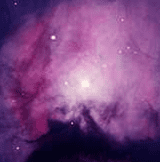Dev (2)
- 在 Cloudflare Workers 部署一个带有 Dashboard 的 Cron 服务 2023-03-10
- 在中国自动生成免费HTTPS证书的最佳方案 2022-03-25
Journal (8)
- 2023-12-18的各种链接 2023-12-18
- 买入绿联NAS 2023-11-15
- 2023-11-14的各种链接 2023-11-14
- 2023.09.10: 各种链接 2023-09-10
- 2022.09.14: 各种链接 2022-09-14
- 2022.07.25: 各种链接 2022-07-25
- 2022年的一些记录 2022-07-09
- 2021年的一些记录 2021-12-26
Notes (28)
- 搭建book searcher图书搜索服务 2024-02-02
- 绿联NAS部署frp 实现内网穿透 2023-12-28
- Github Action Workflow 触发运行分析 2023-12-21
- 如何对代码进行注释 2023-12-21
- 在zola中使用落霞孤鹜文楷字体 2023-12-20
- github不能正常连通,设置代理 2023-12-20
- 带娃点滴 2024-01-30
- git命令备忘 2023-11-27
- 一加 Ace 2 Pro 折腾 2023-11-27T11:34:49+08:00
- test highlight 2023-11-27T11:34:49+08:00
- 学习任何东西的教程 2023-08-22
- 生活必备清单 2022-07-31
- 关于我和这个博客 2023-11-15
- 联系我 2023-11-12
- 互联网上的免费资源汇总 2023-01-23
- 收集一些给人灵感的东西 2023-10-17
- 投资/股票相关的资源分享 2022-03-25
- 收集 Javascript 相关的资源 2023-08-18
- 工作相关的资源汇总 2022-06-11
- 探索互联网上高质量的内容 2023-07-02
- 短想法 2023-11-10
- 最好用的工具集合 2023-07-24
- 笑话收集 2022-10-27
- 值得收藏的截图 2022-06-08
- Projects 2023-01-13
- 收集发人深省的话 2023-09-17
- 有意思的问题收集 2023-02-01
- 生活技巧 2022-03-25
Random (17)
- 一加Ace 2 Pro root 教程 2023-12-05
- 利用cf搭建imgur反代 支持评论图片自动上传 2023-11-28
- 对“假开源”事件的反省 2023-08-06
- 我要是有钱... 2023-07-19
- 把博客变成一本可离线下载的电子书 2022-10-14
- New Buzzing 已发布! 2022-09-03
- 电脑的启动流程 2022-08-09
- 伊斯兰教中的“叛教者” - 前穆斯林们 2022-09-01
- 俄罗斯的现状 2022-04-10
- 你所感受到的并不只是一种氛围转变,这是永久性的改变 2022-04-10
- 记者的对抗性提问 - 翻译一段美联社记者提问美国国务院发言人的片段 2022-02-22
- 我从 Hacker News 中学到了什么? 2022-03-10
- 2021年读书笔记 2022-03-25
- 使用Actionsflow在Github上免费部署Rsshub 2022-03-10
- 如何培养长期的英文阅读兴趣? 2022-03-10
- Actionsflow介绍 - 可以一键部署在Github上的IFTTT/Zapier的开源替代 2021-02-02
- Anki背单词必备的3个插件 2020-11-10
按最近发布的文章:
搭建book searcher图书搜索服务
绿联NAS部署frp 实现内网穿透
Github Action Workflow 触发运行分析
目标🔗
单个 (或多个) Workflow 之间触发运行逻辑,搞清楚究竟是按照什么样的顺序运行。
最直接 on.<push>🔗
When using the push and pull_request events, you can configure a workflow to run based on what file paths are changed. Path filters are not evaluated for pushes of tags.
Use the paths filter when you want to include file path patterns or when you want to both include and exclude file path patterns. Use the paths-ignore filter when you only want to exclude file path patterns. You cannot use both the paths and paths-ignore filters for the same event in a workflow. If you want to both include and exclude path patterns for a single event, use the paths filter prefixed with the ! character to indicate which paths should be excluded.
If at least one path matches a pattern in the paths filter, the workflow runs. For example, the following workflow would run anytime you push a JavaScript file (.js).
如何对代码进行注释
不同编程语言有不同的方式进行注释,本文将举例说明
在你的代码中添加注释是一个很好的做法,因为它使你的代码更具有可读性,易于理解。
注释不会运行,因为它们会被编译器和解释器忽略。
总结起来,基本就是 // # /** */ <!----> ,实在不行,遍历 (逃)
在zola中使用落霞孤鹜文楷字体
好早之前就已经喜欢这个字体,不太呆板同时又不失灵动。
一加Ace 2 Pro root 教程
提取原厂包的init_boot🔗
与之前一加8pro最大的不同就是,不是修补
boot.img,而是init_boot.img。想不到老司机在这里翻车了
用fastboot enhauce工具提取出img(注意勾选允许更新包),只有8M的大小 init_boot.img
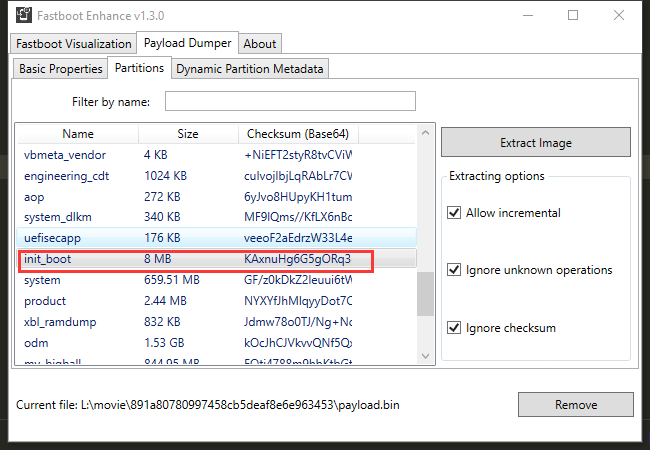
利用cf搭建imgur反代 支持评论图片自动上传
Typecho博客系统中的Sakura主题默认支持图片自动上传,但imgur默认访问有问题,故此设置一下完美支持imgur
原理分析🔗
- 利用Cloudflare的worker搭建imgur反代
- 修改主题下相关文件
- 后台进行主题设置 添加反代地址
搭建反代🔗
0. 进入 Cloudflare 的 worker 界面,创建一个新的,删掉默认代码,用以下代码部署
addEventListener("fetch", event => {
let url = new URL(event.request.url);
url.protocol = 'https:'
<mark>url.hostname = "i.imgur.com";</mark>
let request = new Request(url, event.request);
event.respondWith(fetch(request));
})
将得到 https://foo.boo.workers.dev 的访问域名,到此将实现原本需要 https://i.imgur.com/Ch0lmFc.jpg 访问的变为只需要 https://foo.boo.workers.dev/Ch0lmFc.jpg 即可。
1. 某些网络环境,workers.dev 域名支持不好,故此要绑定自定义个性化域名
在 worker 界面中的 Custom Domains,添加自定义域。你的 CF 账号下的任何一个域名都可以设置个二级子域名或三级,到此实现了 利用 https://yourdomain.name/Ch0lmFc.jpg
git命令备忘
回滚🔗
git log --stat 查找到某个commit 的版本号
git reset --hard 版本号 (本地执行回滚命令,回滚到某个commit版本)
git push -f(远端同步回滚)
一加 Ace 2 Pro 折腾
从一加 8 Pro 换到一加 Ace 2 Pro ,Android 还是折腾一下才好玩
系统🔗
2024.12 升级到C15 从14降级到13,再root了它
试用一下findx6pro移植包
再不行用官方没主流推广的,在海外aliexpress卖的出厂包氧OS PJA110_11_13.1.1.302CN01_230828_ES
[x] 遗憾现在很少类原生rom
回到出厂包🔗
用这个 PJA110domestic_11_13.1.1.302CN01_2023072223340105.zip 用流出来的那个9008软件(windows平台),回归到最原始包(真正的出厂状态)
升级,然后解锁BL🔗
OTA升级到 color 13.1 552 ,重启到 fastboot 模式,flash oem unlock 解锁BL
root,再安装模块🔗
用阿木的工具一键root,再安装magisk hide,绕过银行类app
一加 Ace 2 Pro root 教程
照片🔗
经常备份到 NAS(Network Attached Storage 网络附加存储),妈妈再也不用担心刷机
git🔗
- 配置好,手机发博客
- 学习Liunx系统
- 搭建book searcher图书搜索服务 2024-02-02
- 带娃点滴 2024-01-30
- 绿联NAS部署frp 实现内网穿透 2023-12-28
- 如何对代码进行注释 2023-12-21
展开全部
- Github Action Workflow 触发运行分析 2023-12-21
- github不能正常连通,设置代理 2023-12-20
- 在zola中使用落霞孤鹜文楷字体 2023-12-20
- test highlight 2023-11-27T11:34:49+08:00
- 一加 Ace 2 Pro 折腾 2023-11-27T11:34:49+08:00
- git命令备忘 2023-11-27
- 关于我和这个博客 2023-11-15
- 联系我 2023-11-12
- 短想法 2023-11-10
- 收集一些给人灵感的东西 2023-10-17
- 收集发人深省的话 2023-09-17
- 学习任何东西的教程 2023-08-22
- 收集 Javascript 相关的资源 2023-08-18
- 最好用的工具集合 2023-07-24
- 探索互联网上高质量的内容 2023-07-02
- 有意思的问题收集 2023-02-01
- 互联网上的免费资源汇总 2023-01-23
- Projects 2023-01-13
- 笑话收集 2022-10-27
- 生活必备清单 2022-07-31
- 工作相关的资源汇总 2022-06-11
- 值得收藏的截图 2022-06-08
- 生活技巧 2022-03-25
- 投资/股票相关的资源分享 2022-03-25